Nowadays, many programs take lots of memory during operation, which is a nightmare for low RAM systems. So to avoid this make your pen drive/USB of large size as RAM, which will allow your system to handle more operations and tasks. To know how to do this, follow the steps below.
Use Pendrive as a RAM in Window 7 is one of the best amazing tricks for slow PC users. This is true , you turn your Pendrive into a Virtual PC Ram for increasing your PC performance. During this process your pendrive acts like a Virtual RAM and your Window PC give you more performance than before.
Here we use ready boost method for increasing your Window PC Performance. You don't need to download any software from Internet. Ready boost software reinstalled in all Window 7 , Window 8 and Window 10 Versions.
You can easily turn your thumb drive or flash drive or pen drive into a virtual ram and use as ram in window 7, 8, 8.1 and 10.
Steps for Use Pendrive as RAM in Window 7, 8 and 10
1. Plug in your Pendrive to Computer. (Make sure your pen-drive class between 6-10. High Class means High performance and speed.)
2. Right Click on your Pen-drive icon and select Properties.
3. Now a new Window Open , Select Readyboost Tab
4. Select use this device option.
5. Choose the RAM size and select you ram value.
6. You're done! Use your pen drive as RAM.
Now you can turn your pen drive into a ram from this two steps procedure.
How You Use This Feature:
- PC Games Needs more RAM so use this trick.
- Software Like Video Editing
- If you Experience Slow PC Performance
Use Pendrive as a RAM in Window 7 is one of the best amazing tricks for slow PC users. This is true , you turn your Pendrive into a Virtual PC Ram for increasing your PC performance. During this process your pendrive acts like a Virtual RAM and your Window PC give you more performance than before.
Here we use ready boost method for increasing your Window PC Performance. You don't need to download any software from Internet. Ready boost software reinstalled in all Window 7 , Window 8 and Window 10 Versions.
You can easily turn your thumb drive or flash drive or pen drive into a virtual ram and use as ram in window 7, 8, 8.1 and 10.
Steps for Use Pendrive as RAM in Window 7, 8 and 10
1. Plug in your Pendrive to Computer. (Make sure your pen-drive class between 6-10. High Class means High performance and speed.)
2. Right Click on your Pen-drive icon and select Properties.
3. Now a new Window Open , Select Readyboost Tab
4. Select use this device option.
5. Choose the RAM size and select you ram value.
6. You're done! Use your pen drive as RAM.
Now you can turn your pen drive into a ram from this two steps procedure.
How You Use This Feature:
- PC Games Needs more RAM so use this trick.
- Software Like Video Editing
- If you Experience Slow PC Performance

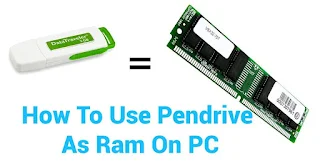
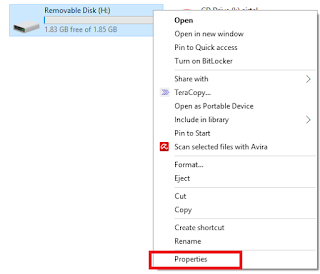

wow..thank you nkworld for this trick.
ReplyDeletevery informative post. I will use the suggestions discussing here for optimizing my new blog site.This post will be very helpful for the begaineer SEO worker who are new in this field.
ReplyDeleteKeep posting this type of helpful post.Mask My IP v2.6.6 Final Crack
With best wishes.