Every Airtel Free Internet User is Already Know That
Using of Free Internet by OpenVPN Tricks Is Very Simple and Interesting.
Because In This Tricks You Can Access Any Internet Required Applications
Without Internet Data Pack. But In This Trick Two Problems We Face Generally - First Changing
Of Proxy And Second Changing Of Password. However We Know Proxy Changing
Every Day And Password Changing (Vpnbook) Every Week. But Many Friend Don’t
Know How To and Where to Change Password and Proxy. However We Are Also
Attached An Image Of Changing Password And Changing Proxy With Every Uploaded
OpenVPN Config File. But Many Friend Ask To Me How To Change It.
So, Friends We Decide That I Will Make It More Easy,
So Today In This Article We Are Sharing That How To Change Airtel TCP VPN Proxy
And OpenVPN Password In Config Files For VPN Trick. Here We Are Try To
Explain Every Steps With Screenshot So It Will Help You To Understand Every
Steps. And We Hope After That You will not Face Any Problem & Questions
Regarding To Changing Of Password And Proxy.
We Are Explaining Here Two Methods. Using Any One
Method You Can Change It.
First Method - How to Change Password and Proxy of VPN
Config File in Computer, Mobile;
1. First Of All Download Any Config Files like This:
Click Here to Download Vpnbook Config File
How to Change Proxy in PC and Mobile:
2. Now after that edit this .Ovpn Config Files Using
Notepad (In Computer) And Using Text Editor Like… ES Note Editor – ES File Explorer APK (In Android Mobile).
3. Now You Will See Http-Proxy Like... In This Format:
(HTTP-Proxy Proxy Port) - See Image
HTTP-Proxy 95.215.44.159 3128
Where to Change Proxy – Go To This Link:
http://incloak.com/proxy-list/?maxtime=1000&ports=3128&type=hs4&anon=123
4. Now Just Select And Remove "95.215.44.159" Proxy And
Paste/Type Any New Working Proxy At This Place.
NOTE: Always remember- Use Only These Proxy That’s Port
Have: 3128 Or 8080 (According To Proxy)
5. That's It. Now OK And Save Config File.
How to Change or Replace Password in PC and Mobile:
6. In This Config.Zip File You Will See A Password.txt Named File, Just Edit This Password.txt Files With Notepad (In Computer) And With
Text Editor Like… ES Note Editor – ES File Explorer APK (In Android).
7. Now You See Username And Password In This Format.
Vpnbook - >
Username in First Line
Asf88sf - >
Password in Second Line
8. Now Go To http://www.vpnbook.com/freevpn And Copy
New Password From Here. (Vpnbook Change Password Every Week)
9. Now Select & Remove Old Password In Second Line And Paste Or Type New Password. Like This
Vpnbook
Rawra6ep
10. After That, OK And Save Password.Txt File.
After Changing Both (Proxy And Password). Now Upload
This Config File In OpenVPN For Android App.
Second Method - How to Change Password & Proxy
Directly In the OpenVPN for Android Client App;
1. First Of All Open “OpenVPN For Android” App.
2. Now Upload/Import Configuration Files In “OpenVPN
For Android” App (Click On Folder Icon And Select Path/Location Of Config
File).
3. After That Edit Config File Using Click On >>
Setting Icon (At The Front Of Config File Name).
How to Change or Replace Password:
4. Now on the First Tab >> 'Basic' >> In
Password Field - Remove Old Password – And Type/Paste New Password.
5. Vpnbook Password Go To http://www.vpnbook.com/freevpn
And Copy New Password From Here. (Vpnbook Is Change Config Password Every
Week).
How to Change Proxy:
6. Click on the Sixth Tab >> 'Advanced' >>
Click On >> 'Custom Options'.
7. Here You Will See Http-Proxy in This Format:
(HTTP-Proxy Proxy Port)
HTTP-Proxy 95.215.44.159 3128
Where to Change Proxy – Go To This Link:
http://incloak.com/proxy-list/?maxtime=1000&ports=3128&type=hs4&anon=123
8. Now Just Select And Remove 95.215.44.159 Proxy And
Paste/Type Any New Working Proxy At This Place.
NOTE:- Always Remember - Use Proxy with Port: 3128 Or 8080
(According To Proxy)
9. Now Press > OK, and Come Back. And Connect It,
If It Will Not Connect Check What Step You was Missed Or
Change Another Proxy.


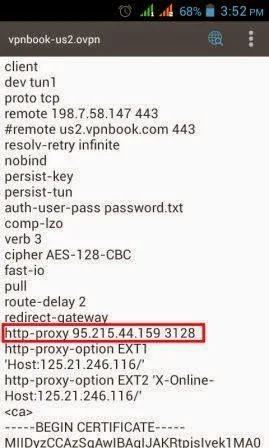



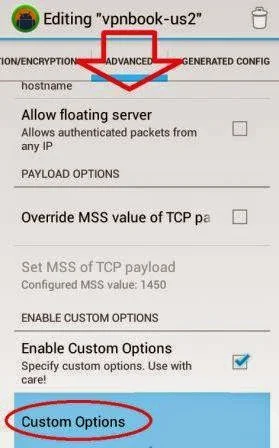
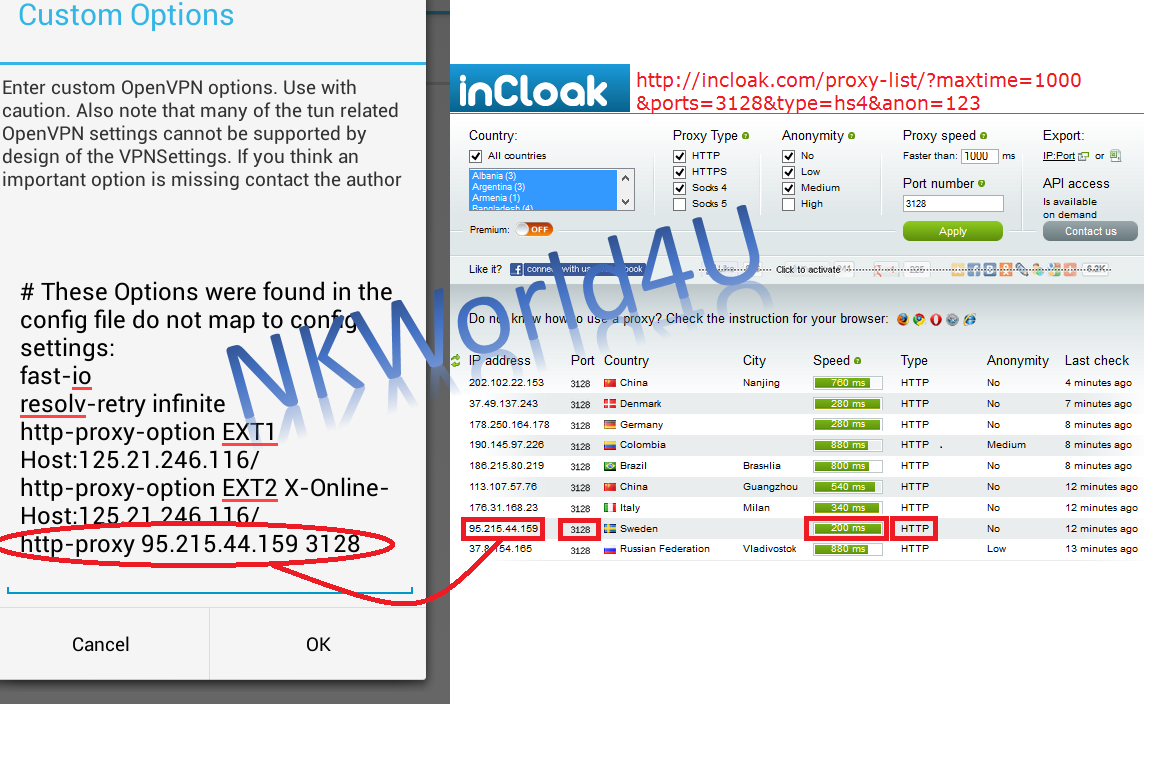
nice post it is very use ful for every one
ReplyDeletevist docomo 2015 unlimited 3g trick
http://www.codertrick.com/2015/03/tata-docomo-3g-hi-speed-unlimited-free-internet-proxy-trick-march-april-2015-working.html
Thanks for giving the complete knowledge about TCP VPN Proxy services.
ReplyDeleteThank You For Appreciating our Work. Keep Visiting.
DeleteLatest 100% Working Airtel 3G VPN Trick ("Without Survey Direct Link") Free Download
ReplyDeleteAirtel 3G Trick 100% Working Free Download
ReplyDeleteAlso known to come with crucial offerings for its sensible, down-to-earth and important clients,Call Girls in Kolkatareally means in fulfilling their lives with cheerful moments to make love in concern to ensure them live their lives in abetter way. Check our other Services...
Call Girls in Kolkata
Call Girls in Kolkata
Call Girls in Kolkata
Call Girls in Kolkata
Call Girls in Kubernagar, Ahmedabad
Call Girls in Loha mandi, Agra
Call Girls in Lucknow