How to Make Own laptop as a WI-FI Hotspot Network and Share Internet – Download Connectify PRO
Today, We Are Writing A Special Knowledge Based Article, In This Article We Are Going To Explain That How To Make Your Laptop As A Wi-Fi (Wireless Fidelity) Hotspot Network And How Can Be Share Internet On Other Wi-Fi Enabled Device From Your Laptops.
This Article
Is Based On A Software, Named: - “Connectify
Hotspot” Software. And We Are Explaining That How Can Be Use It [Tutorial].
So Dear
Friends, If You Have High-Speed Internet Or Broadband Or Unlimited Internet
Connectivity Then You Should Definitely Read This Article And Use Connectify
Hotspot Software And Access/Share Internet On Other Wi-Fi Enabled Devices Like
Mobiles, Laptops Etc.
NOTE:
- First Of All You Need To Have Connectify Hotspot Laptop/Pc Software PRO Full Version. Because Free Version Not Support All Features And Don’t Work Properly.
- Supported Windows 7, 8, 8.1, and Server 2012 Both 32 Bit & 64 Bit. Doesn’t Support Windows XP.
- Wi-Fi Signals Distance Is Depend On Your Laptops Wi-Fi.
- We Are Sharing Here Connectify 8.0 Pro Crack Full Version. It’s Newer Version 9.2.2 Is Also Available on Net but Its Crack Not Work Properly.
- Most Important Thing Is That Don’t Update Connectify Hotspot Software.
First Of All
Download Connectify PRO Software for Laptop/PC
Download Connectify 8.0.0.30686
Setup + PRO Crack Software Full Version Directly From Here:- [ 7.52 mb ]
Download Connectify 9.2.2
Setup Free Version From Here: - DOWNLOAD
NOW
Main Process
Is Installation and Cracking But Don’t Worry We Makes It easier.
How To Install, Crack And Share Internet, Simply Follow
These Steps & Must Read Note And Make Own Wi-Fi Hotspot Network:
1. After
Download Connectify, Extract Files.
2. Now Open Setup Folder >> Install ConnectifyInstaller.exe
3. Restart PC/Laptop [Don’t Connect Internet or
Disconnect Internet]
5. Open - Crack
Folder >> Install/Open Connectify 8.0 Crack.exe,
6. Now Click
On >> Activate PRO Button and
Press OK.
7. Close Connectify Crack
Window.
7. Most Important Step/Part Is Cracking
Now Right Click Open/Run File >>
BlockHosts.bat [Run as Administrator]
8. Now Once
Again >> Restart Laptop
9. Now Open
Connectify Hotspot from Desktop and See icon in Notification Tray In Taskbar.
10. Now Fill Following Fields.
Hotspot Name: -
As You Wish
Password: -
As You Wish [Minimum 8 Characters]
11. Select in
Internet to Share >> Automatic
12. And At
Last Click on >> Start Hotspot.
That’s It.
Enjoy! Now Connect You’re Another Device to Your Laptop Wi-Fi and Access
Internet Any Where.



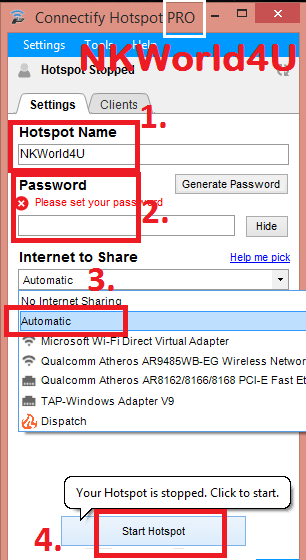
any modern of the phone. You can download from the google play store. Its function is similar to opera browsers.it having a bookmark with colour tags.
ReplyDeleteUC browser customer support