Hello everyone, Once Again I
Am Back with a New Blasting Trick for Airtel Users. At Present Time Using
Free Internet on Airtel Is Most Popular. So, I Have Been Already Posted Airtel Free Internet First Method (Based On Proxy) And Second Method(Based On Opera Mini)
So, Now Today I Am Posting Third Method of free Internet in Airtel (Based on VPN). We Understand That Proxy Trick and Opera Mini Trick Has Some Disadvantages but Don’t Worry this is superb Trick, Because in This Trick You Can Use Any App, Browsers like… WhatsApp, Play Store, Facebook, Hike and Much More With High-Speed.
Download "OpenVPN for Android" 0.6.22 APK App Form Direct Link: [ 4.9 mb ]
Old Version 0.6.17 APK : Click Here
2. After Downloading Install It.
So, Now Today I Am Posting Third Method of free Internet in Airtel (Based on VPN). We Understand That Proxy Trick and Opera Mini Trick Has Some Disadvantages but Don’t Worry this is superb Trick, Because in This Trick You Can Use Any App, Browsers like… WhatsApp, Play Store, Facebook, Hike and Much More With High-Speed.
This Trick Is Based On VPN
(Virtual Private Network) and TCP (Transmission Control Protocol) Port. This Trick
Only Works With TCP Port [443].
Know About More What Is VPN: Click Here
Know About More What Is TCP: Click Here
This Trick Is Work On
Computer As Well As On An Android Mobile. But Today I Am Sharing This Trick Only
For Android Mobile That How Can Be Use It.
Note:
1. This Trick Also Work On 0
Balance. Don’t Use It With Balance.
Don’t Require Any Internet Data Pack. Confirm Work In Rajasthan. Also Work In 2G and 3G Network. Speed upto 250 kbps in 3G
Don’t Require Any Internet Data Pack. Confirm Work In Rajasthan. Also Work In 2G and 3G Network. Speed upto 250 kbps in 3G
2. Use Default Internet
Setting Of Airtel (Airtel Internet). Don’t
Use Any Proxy Servers.
J Now Follow These Steps One By One
J
1. First Of All Download This
VPN Client Android App: - “OpenVPN for
Android”
Download from Google Play Store Link:-
Download from Google Play Store Link:-
Download "OpenVPN for Android" 0.6.22 APK App Form Direct Link: [ 4.9 mb ]
Old Version 0.6.17 APK : Click Here
2. After Downloading Install It.
3. Now Download this Vpnbook Configuration Files (Updated): -
5. Now Open: -- “OpenVPN for Android” App
6. Now Click On Right Corner
As a ‘Folder Icon' For Import Configuration File (.OVPN) From
SD Card
7. Now Give the Location Of .OVPN
Config File, There You Extracted Zip File in SD Card.
9. Now This Screen Is Opened.
12. After Connecting Internet to Airtel SIM Now Click on Any One of the Following Imported .OVPN Config Profile.
17. Now Open Any App, Browsers And use Free Internet. Enjoy J
8. Click on Any One Of The .OVPN
Config Files and Click on Select
8. Now Click On Save
Icon for Import the Config File
10. Again Follow The Steps Same as Above And Import All .OVPN Config Files, One By One In
‘OpenVPN For Android’ App
11. Now Connect Internet to
Airtel SIM
12. After Connecting Internet to Airtel SIM Now Click on Any One of the Following Imported .OVPN Config Profile.
13. Now This Screen Is
Opened. It Says, “Attention: - Trust This Application” So Mark the Check Box and
Click on OK
14. After This The Process
Of Connecting To VPN Server Is Starting. You Will See These Windows
1. Connecting (TCP)
2. Waiting for Server Reply
2. Authenticating
3. Getting Client
Configuration
15. At Last The Window That
You See It Says “Connected:Success”
It Mean VPN Server Is Connected.
Note:- If any problem occurring
again connect to another server.
16. check this window in notification bar.
17. Now Open Any App, Browsers And use Free Internet. Enjoy J
Important Note:-
1. You Need To Change Password Every Week From http://www.vpnbook.com/freevpn To Make Above Config Work. You Just Need To Edit nkworld4u.txt File and change password.
1. You Need To Change Password Every Week From http://www.vpnbook.com/freevpn To Make Above Config Work. You Just Need To Edit nkworld4u.txt File and change password.
2. Change Proxy from Here (Use Only 3128 and 8080 Port Proxy):-
<<OR>>
<<OR>>




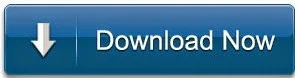
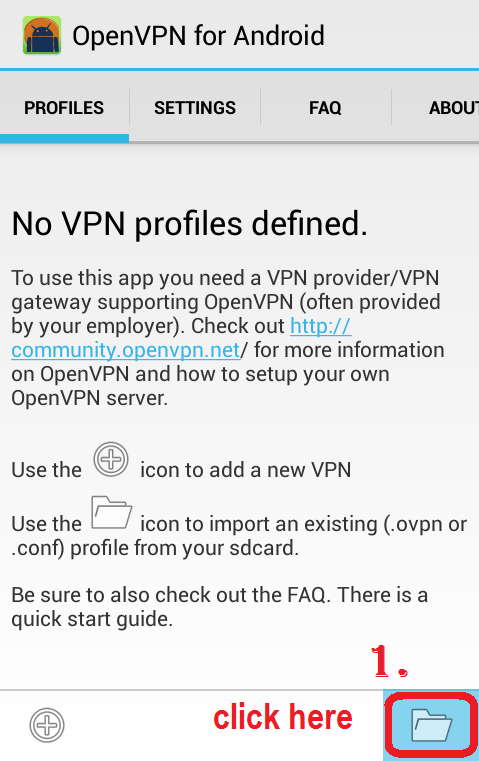

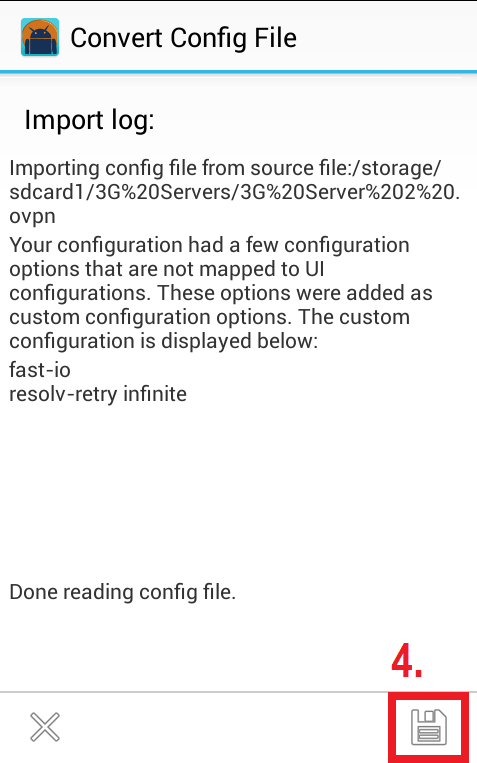

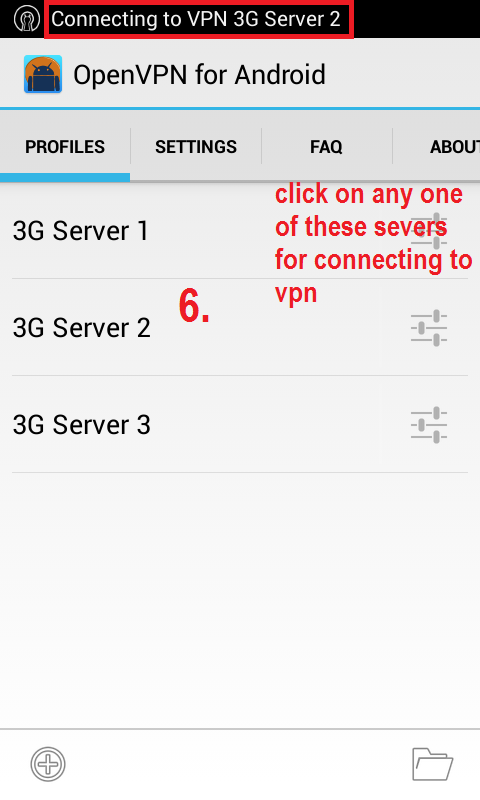


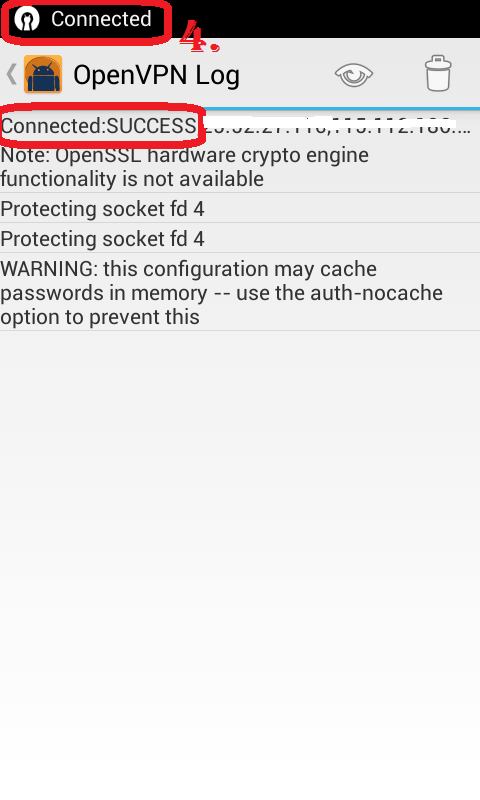

P:recv_line: TCP port read timeout expired: Operation now in progress (errno=115)
ReplyDeletewhat to do yaar I tried my best but I can't establish connection.
first make sure your sim is unblocked . use server 2, it is working. some time this type problem is occur but don't worry, lage raho yaar. follow all steps. & read note.
DeleteThanks for visiting
TCP: connect to [AF_INET]37.187.58.250:3128 failed: No route to host
ReplyDeleteSIGUSR1[connection failed(soft),init_instance] received, process restarting
please change proxy and password in config file. or follow this link http://nkworld4u.blogspot.com/2015/01/airtel-3g-free-internet-tcp-openvpn-config-jan-2015.html/ and download new config file. read all note carefully.
DeleteCan i use it with balance or.... It works only with 0 balance
ReplyDeletebro use this trick only with zero balance. if you use with balance your balance will be deduct. however you may try with internet data pack, probably data balance will not deduct. Thanks.
Deletewonderful blog ,thank you bhai ese hi dosto ki help karte raho
ReplyDeletethanks bro for your positive comment, keep visiting.
DeleteBro pls help me...waiting for proxy server....everytime
ReplyDeletePlease download openvpn app 0.6.22, Update vpnbook password and change proxy. Try this 82.99.180.106 3128
DeleteOr Download new config from here
http://nkworld4u.blogspot.com/2015/01/airtel-3g-free-internet-tcp-openvpn-config-jan-2015.html/
Not working showing following msg I have repeated ur said steps 100 times but in vain
ReplyDeleteWARNING: No server certificate verification method has been enabled. See http://openvpn.net/howto.html#mitm for more info.
Protecting socket fd 4
Hi abhishek please update proxy in config. And go to these link and try to understand every steps nkworld4u.blogspot.in/2015/03/airtel-how-to-change-tcp-vpn-proxy-password.html
Deletenkworld4u.blogspot.in/2015/01/airtel-3g-free-internet-tcp-openvpn-config-jan-2015.html . Thanks
Earn free rechrage with Mojo app. Download it now and experience the difference. Win exciting gift cards and cash vouchers also. Click here:-https://play.google.com/store/apps/details?id=com.mojo.theapp
ReplyDeleteNk ji airtel me 3g network kese lay abb.....
Deleteor aisi koi trick btao jisse tcp me sim block na ho jese small 3g pack karvay or 3g balance deduct na ho
hi vikash first activate 3G zero rental pack
Deletedial *121*11# reply 1, 00,00,00,00,16
now send a message on 54321 type MO
now save settings enter pin 0000
after again dial *121*11# reply 1
then check. or change network. more updates like us on FB
without any tricks you can vpn on your android with waselpro
ReplyDeletehttp://www.bestcheapvpnservice.com/download-android-vpn/
Bro my data is deducting even after a secure connection with de233-tcp443
ReplyDeleteuse only zero balance and without data.
DeleteIs this trick still working? Also, is it working in UP West?
ReplyDeleteyes this trick is 100% working. wherever tcp port 443 is opened.
DeleteSir I am unable to connect. Do I have to make any changes in the APN?
Deletedon't change anything in the apn setting. just use default setting. thanks.
DeleteAirtel working 2g-3g vpn trick for July-august 2015 based on 443 tcp ports with airtel telecom free hosts from airtel internet , airtel 3g vpn hacks are always worked normally all area but we must simple think that airtel updated vpn tricks based on 443 tcp ports won't worded at all states which includes more at new internet tricks
ReplyDeleteBro mene 0balance pe trykiya connet ho jta h but fir i agree karne k badd net apne chalna band ho jata h h+ bhi chale jata h
ReplyDeleteSir, please help me sir, app fb p h mere phone se vpn connect ho rha h but when i search google.com
ReplyDeleteTab i agree ka option ata h me uss per clickkharta hu toh loading leta h ar mene net kam kharta h but wo net loading k badd band ho jata h toh aap please muze btaieye ki what' problem...
hi aman try our best trick for airtel - securiytkiss vpn trick
Deletethanks. search securiytkiss
thanks.
Limit of the trick
ReplyDeletelimit is 200 -250 mb
DeleteWhen extacted. Ovpn files, clicking on that server Open vpn shows no process running
ReplyDeletehttp://Manizzarma.blogspot.com
ReplyDeleteYou have posted this blog by collecting good information, for which I thank you, keep publishing such good information continuously.
ReplyDeleteDon't miss the opportunity to invest in the Indian stock market whereby visiting our website you will find solutions to market-related timing problems here We complete the search
Stock Market
How To Open Demat Account
What Is Demat Account